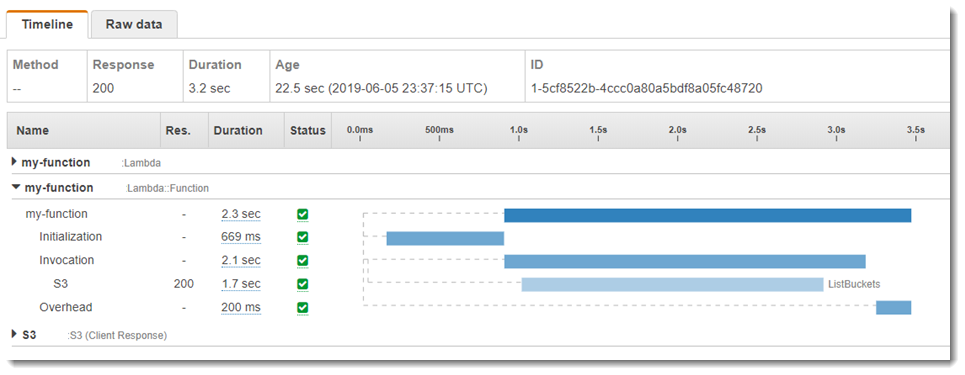最近做的 Serverless 概念的課程簡報
Serverless
開發工程必備的雲端架構知識
Paul Chen
DevOps @ 104 開發營運部





- Serverless 由來
- FaaS?SaaS?Serverless?
- Serverless Architecture
- Serverless Limits
- Serverless Pros and Cons
- Recap
Serverless 由來

Serverless Providers
- AWS Lambda
- Microsoft Azure Function
- Google Cloud Functions
- IBM Cloud Functions
FaaS?SaaS?Serverless?

Note:
IaaS example: AWS EC2, OpenStack
PaaS example: Heroku, AWS Elastic Beanstalk
FaaS example: AWS Lambda
SaaS example: Gmail, Youtube, Office365, TravisCI
So… What is Serverless?
Serverless computing is a cloud computing execution model in which the cloud provider runs the server, and dynamically manages the allocation of machine resources. – Wiki
Function as a service (FaaS) is a category of cloud computing services that provides a platform allowing customers to develop, run, and manage application functionalities without the complexity of building and maintaining the infrastructure. Building an application following this model is one way of achieving a “serverless” architecture. – Wiki
Serverless Architecture on AWS



Serverless Develop Limits
- Functional Programming
- Execution Duration
- Stateless
Serverless Pros and Cons
Pros : Cost-effective

Pros : Scalability and Availability


Pros of Serverless
- Cost-effective
- Efficient scalability
- High availability
- Reduced operational costs
- Focus on business, not on infrastructure
Serverless Cons
and how AWS can help
Cons of Serverless
- Complex system architecture
- Latency
- Difficulty in debugging and running local test
- Vendor lock-in
AWS X-Ray

AWS X-Ray Traces
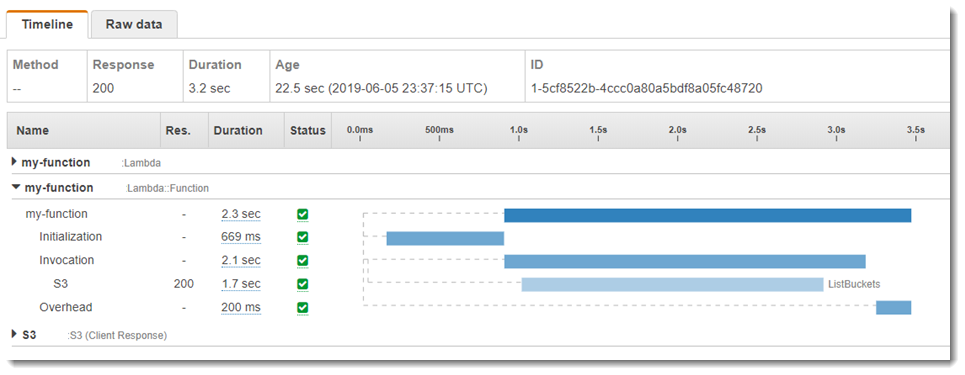
Serverless Application Model (SAM)

$ sam build --use-container
$ sam local invoke -e event.json ExampleLambda
Recap
- Serverless architecture have servers, but they are not managed by you
- Functions are a core concept
- Scaling and High Availability is done by cloud providers
- Keeps cost low, by covering spikes and idle
- Focus on business, not on infrastructure
End