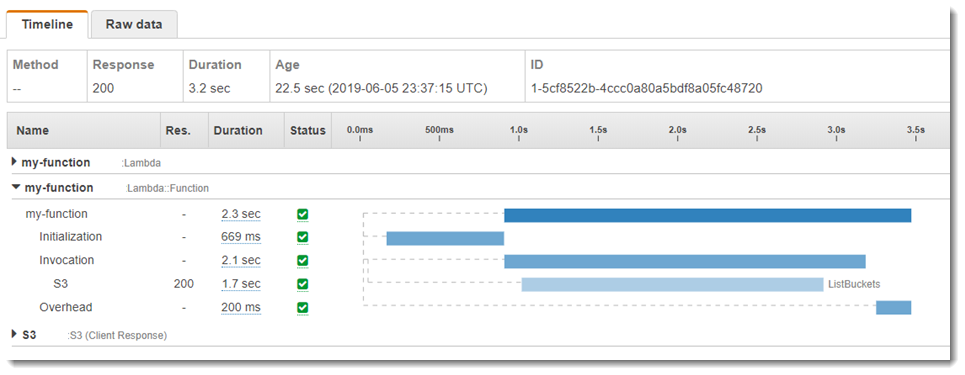最近在做的 log 遇到一開始沒有設定 index mapping type,所以 elasticsearch 自動判斷 value 給予 long type,但實際上該欄位資料應該是 float,只是剛好 index doc 那一筆是整數,讓 ES 判斷為 long。
以下範例說明:
PUT test-index
POST test-index/_doc
{
"name":"xxx",
"price":22
}
建完 index 新增第一筆資料,再查詢 mapping api,會看到 price 為 long type
GET test-index/_mapping/
{
"test-index" : {
"mappings" : {
"properties" : {
"name" : {
"type" : "text",
"fields" : {
"keyword" : {
"type" : "keyword",
"ignore_above" : 256
}
}
},
"price" : {
"type" : "long"
}
}
}
}
}
接著新增其他資料,price type 也一直會是 long
POST test-index/_doc
{
"name":"yyy",
"price":10.5
}
下面就進入這篇的重點啦,利用 elasticsearch 提供的 reindex api 將錯誤的 type 歸正。
首先需要新增一個 backup index,然後將其 price properties mapping type 修改為 float 。
PUT test-index-bak
PUT test-index-bak/_mapping
{
"properties": {
"price":{
"type":"float"
}
}
}
查看一下
GET test-index-bak/_mapping/field/price
{
"test-index-bak" : {
"mappings" : {
"price" : {
"full_name" : "price",
"mapping" : {
"price" : {
"type" : "float"
}
}
}
}
}
}
接著就是將原本的資料透過 reindex 匯入 backup index
POST _reindex
{
"source": {
"index": "test-index"
},
"dest": {
"index": "test-index-bak"
}
}
匯入完以後刪掉原有的 index,再重複一次上面的動作,只是這次是針對原有的 test-index 做操作,再將備份的資料倒回來。
DELETE test-index
PUT test-index
PUT test-index/_mapping
{
"properties": {
"price":{
"type":"float"
}
}
}
GET test-index/_mapping/
POST _reindex
{
"source": {
"index": "test-index-bak"
},
"dest": {
"index": "test-index"
}
}
DELETE test-index-bak
最後刪掉 backup index 就結束啦,是不是很簡單~~